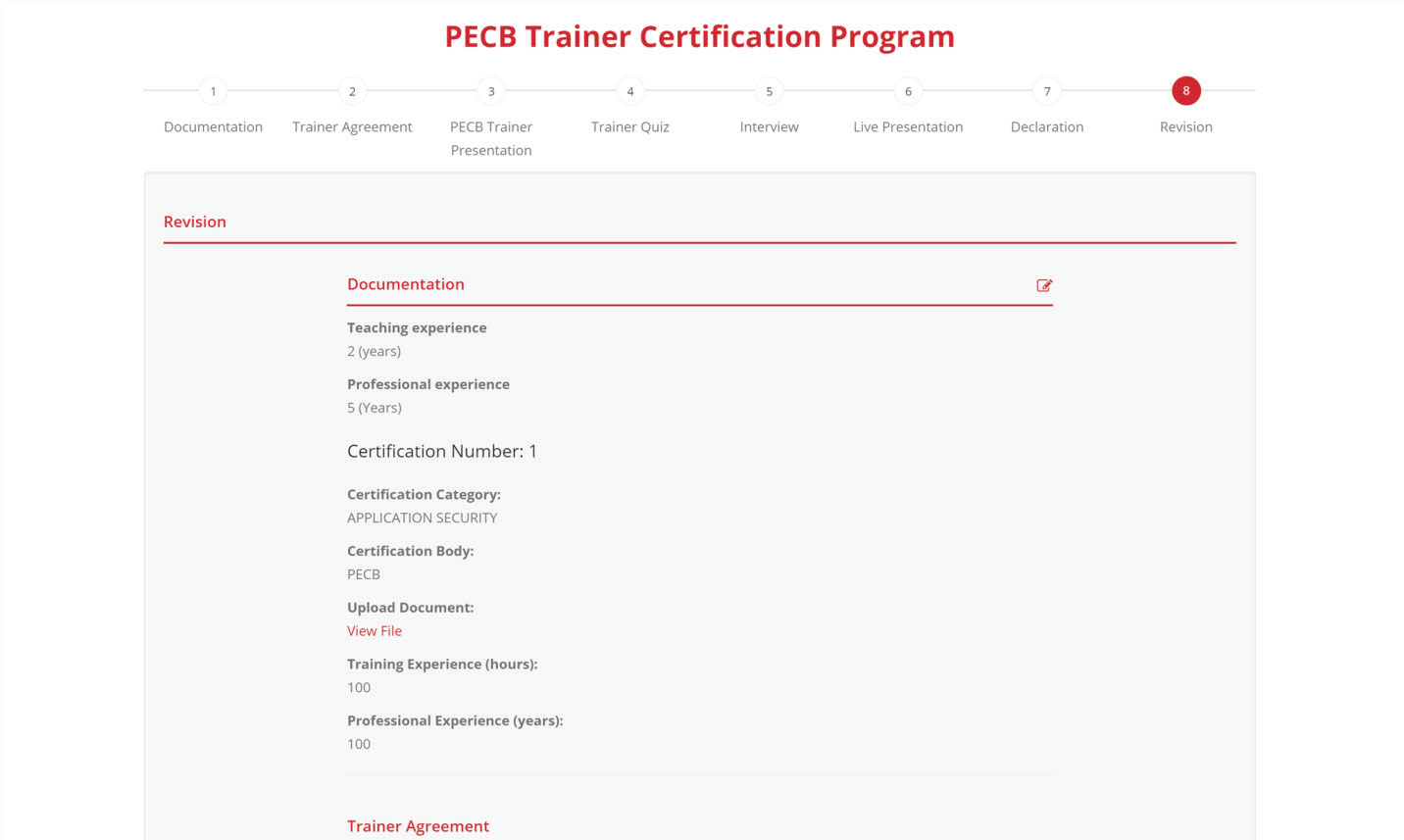To find out if you are eligible to become a PECB Certified Trainer, please follow the instructions below to submit the eligibility form through your PECB account.
The PECB Trainer Eligibility form can be found within your PECB account following the steps below:
- Login at your PECB account www.pecb.com
- Click the Network option at the main menu
- Click on Become a Trainer option
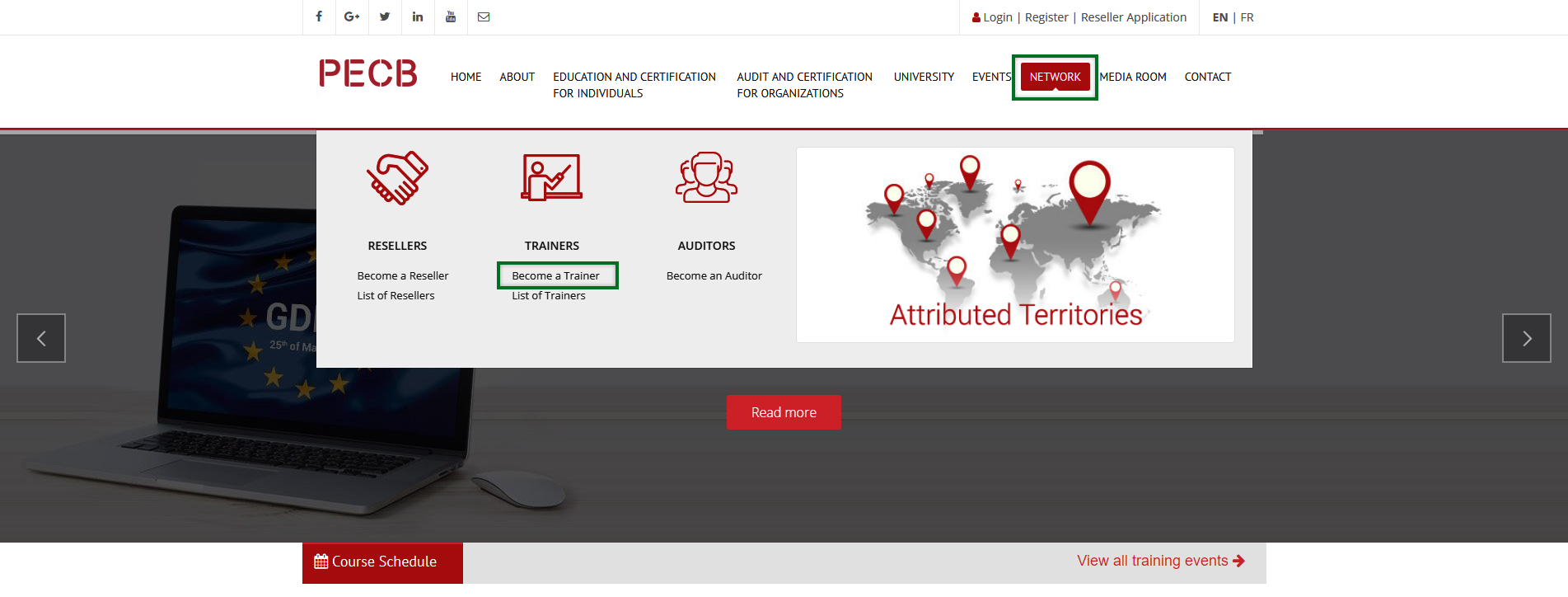
4. Scroll down and click on the Become a PECB Certified Trainer link
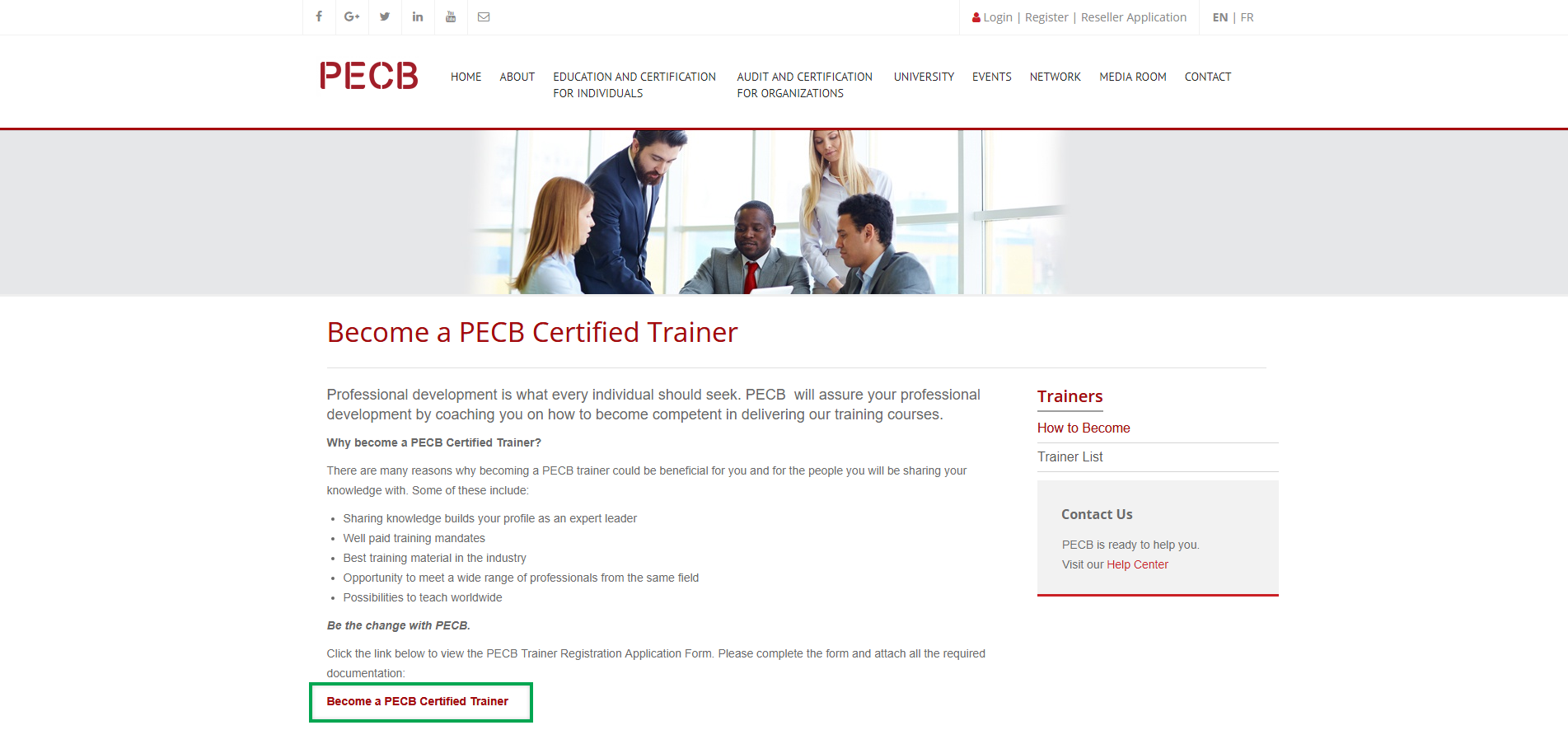
5. Fill in the Trainer Eligibility form
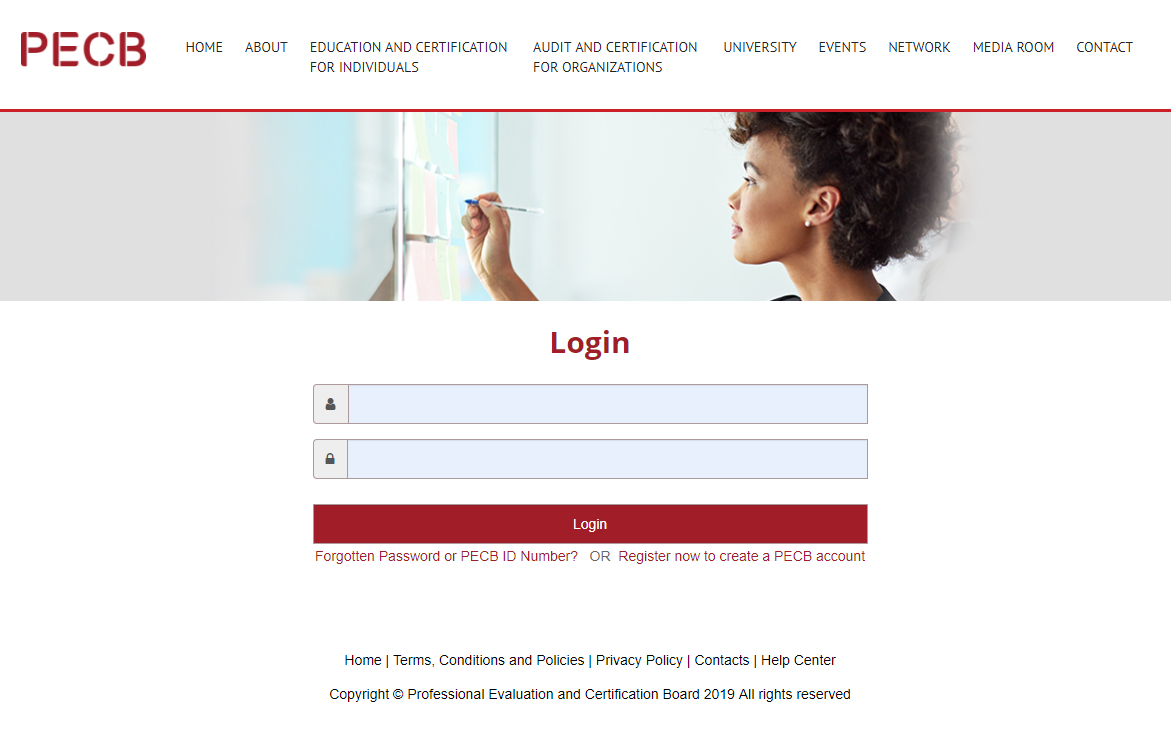
Once you log in with your PECB ID, the data you have provided earlier will also be shown in the Eligibility Trainer Application. You will only need to answer the question Why do you want to become a PECB Trainer?.
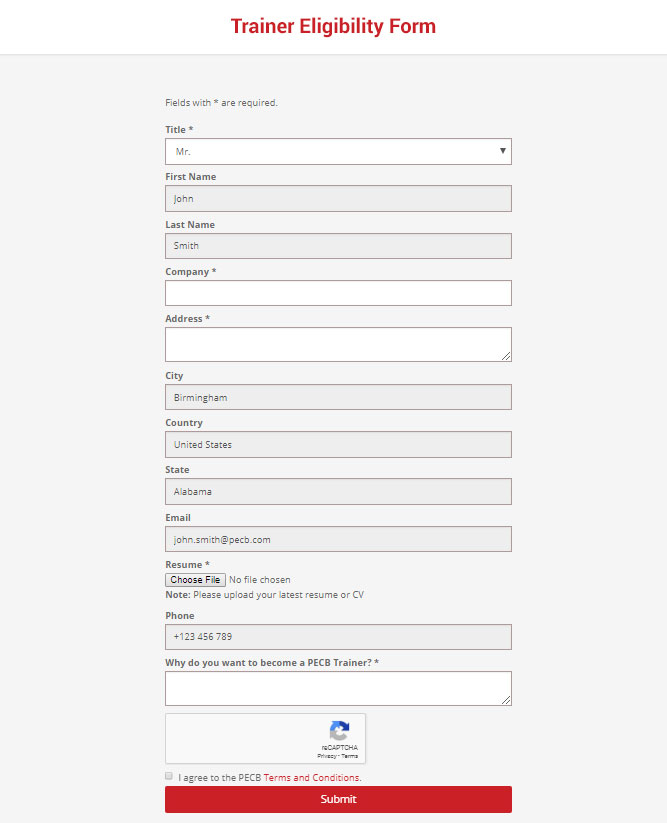
The eligibility forms are usually evaluated within 48 hours, and if your submission is evaluated positively, a notification will be sent to your associated email address stating that the Trainer Certification tab has become available at your myPECB Dashboard.
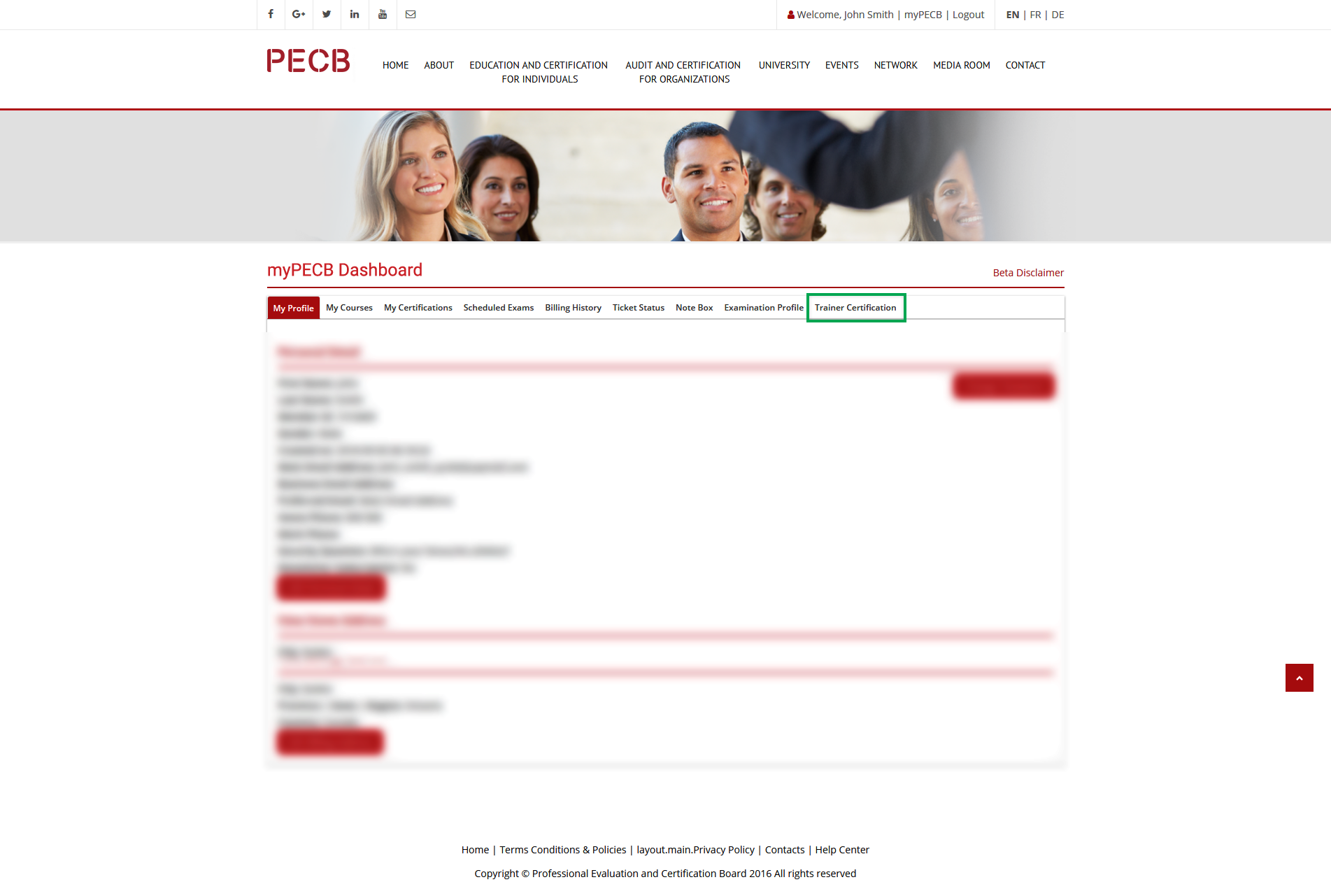
Once the Trainer Certification tab is active, you can start the Trainer Certification process at any time during the next 60 days. If the Trainer Certification application is not submitted within 60 days, the Trainer certification tab will be removed from your account.
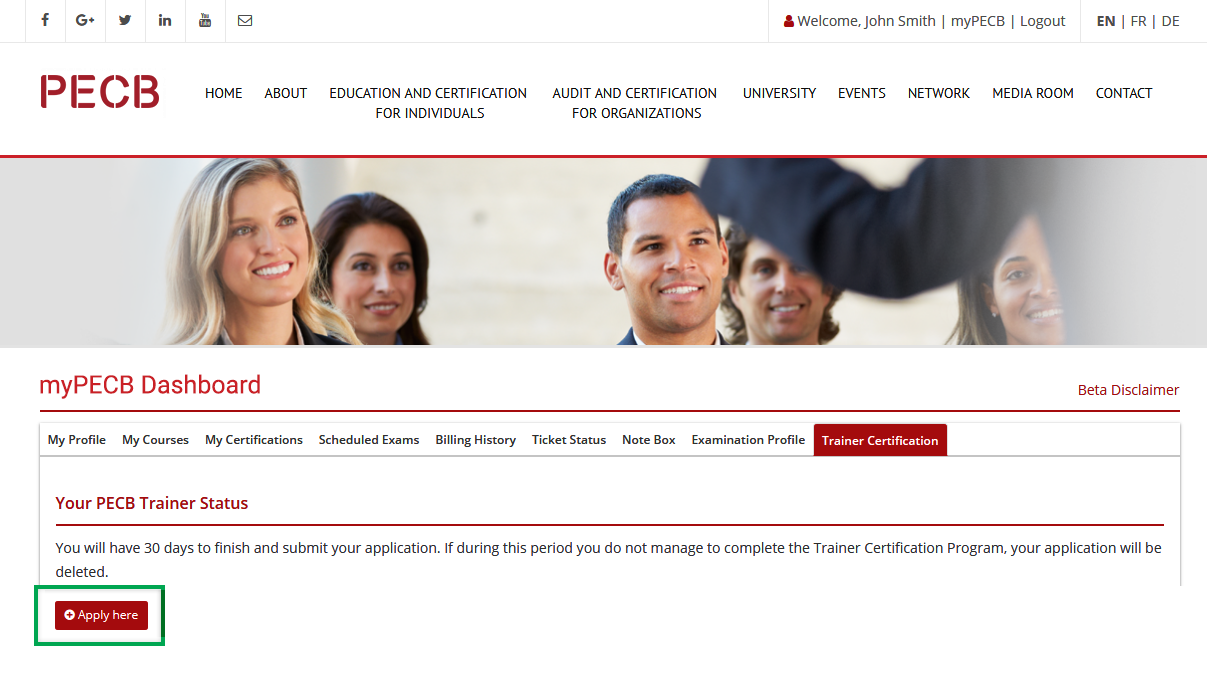
Subsequently, by clicking on the Apply here option, the Trainer Certification Process will start.
The first step in the certification process is to fill out the Documentation section.
Please carefully input your data in the empty boxes to successfully complete the first step of the PECB Trainer Certification Program.
- Enter your Training Experience hours and your Professional Experience in years
- Select a Certification Category from the drop-down menu and enter your Certification Body
- Click Choose a File to upload your certificate
- Enter your Experience Information for the respective Certification Category
If you have other certificates that you would like to add, please click on Add another document at the end of the page on the right side. Click Next to proceed further.
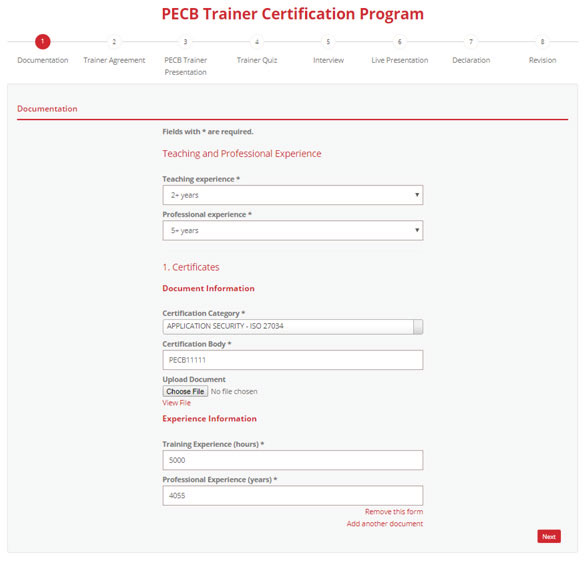
The next step is the confirmation that you have read and agreed with the PECB Trainer Agreement. Check the box and click Next.

In this step in order to watch the presentation, you need to press the Play button. Please noted that when watching the presentation for the first time, you will not be able to fast forward or rewind the video. After the presentation has ended, the press bar will appear and you will be able to use the respective options.
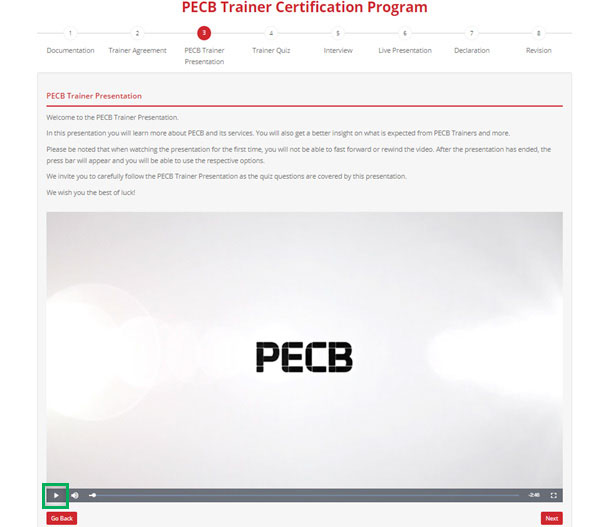
In this section, you will take the Trainer Quiz that is based on the PECB Trainer Presentation. Please be informed that you will have 3 attempts to pass the quiz. Choose one of the answers by checking the options below each question.
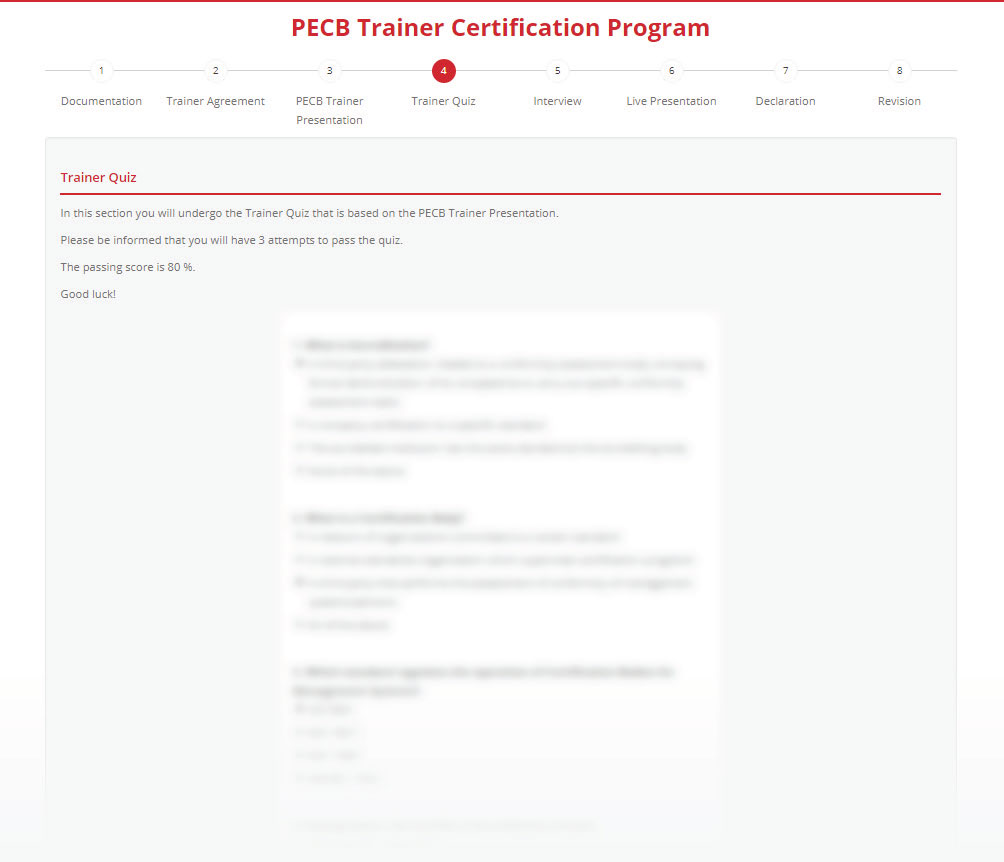
Based on your answer to the first question you will be shown additional questions. You need to write your answers in a box below the questions. Once you have submitted your answers click on Next.
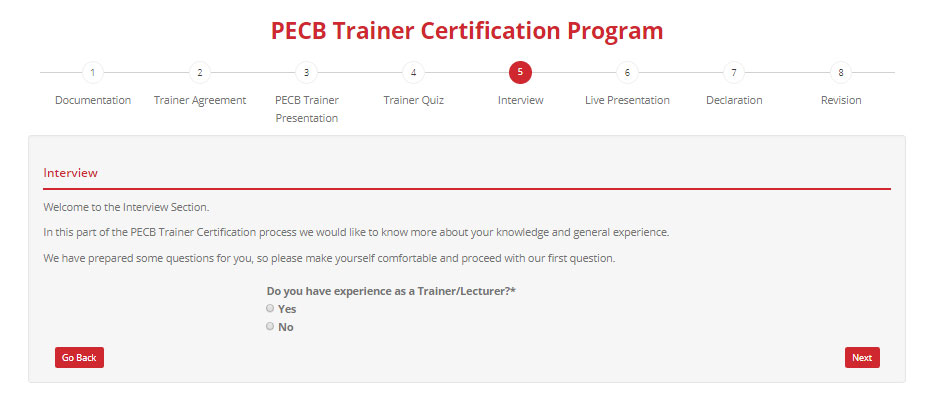

In order to complete the Trainer Live Presentations step, follow the steps below
- Please choose a course sample from the drop-down menu. You can also download it.
2. Click on the Camera Icon in order to start the recording.
3. Click on the White Dot if you want to record, review your recording or if you want to record it again.
Once you are satisfied with your presentation, click on Next, and proceed further.
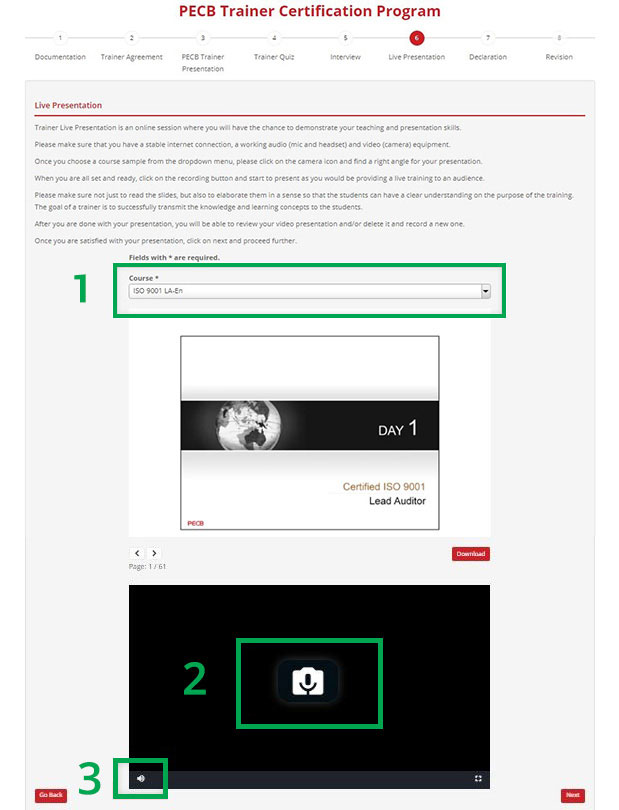
Please make sure you check all of the declaration points in order to proceed further.
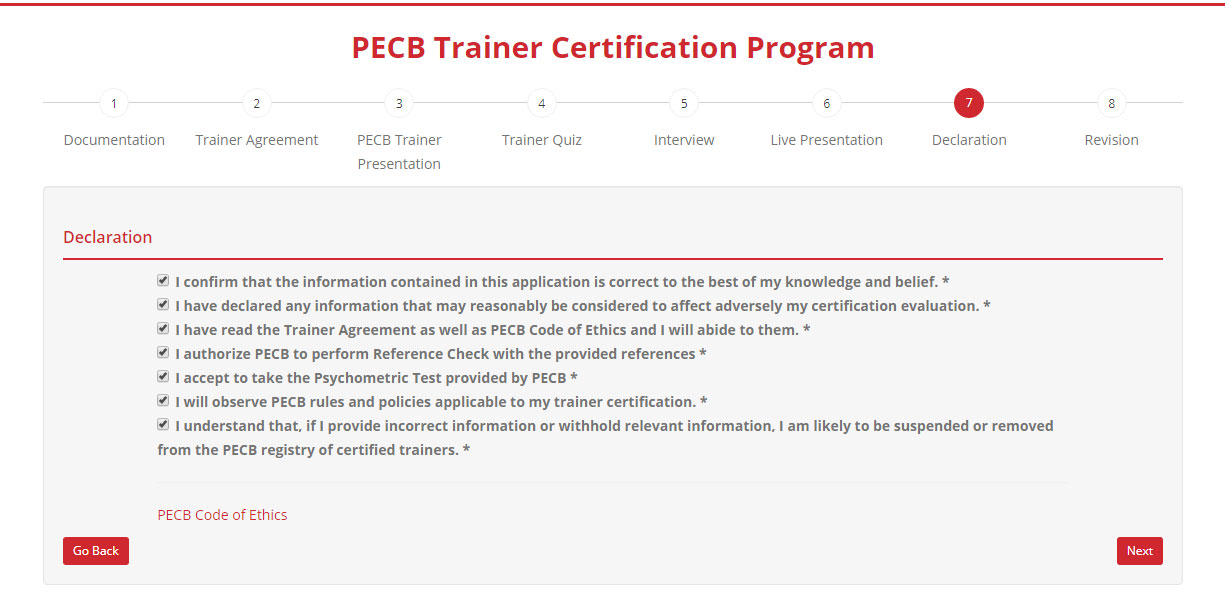
Before you submit your application, you will have the chance to review it once again. You may go back and add a document or do another presentation. PECB Quizzes cannot be retaken.